
How to increase your in-house sales through your app
TIPP #1: Check analytics
The analytics page of your backoffice gives you extensive information about the behavior of your guests within the app. Which pages are visited particularly often? Which interest filters are selected? When do your guests use your app?
All of these are valuable insights that you can use to create specific content and, most importantly, to deliver more frequently requested activities, events or conferences.
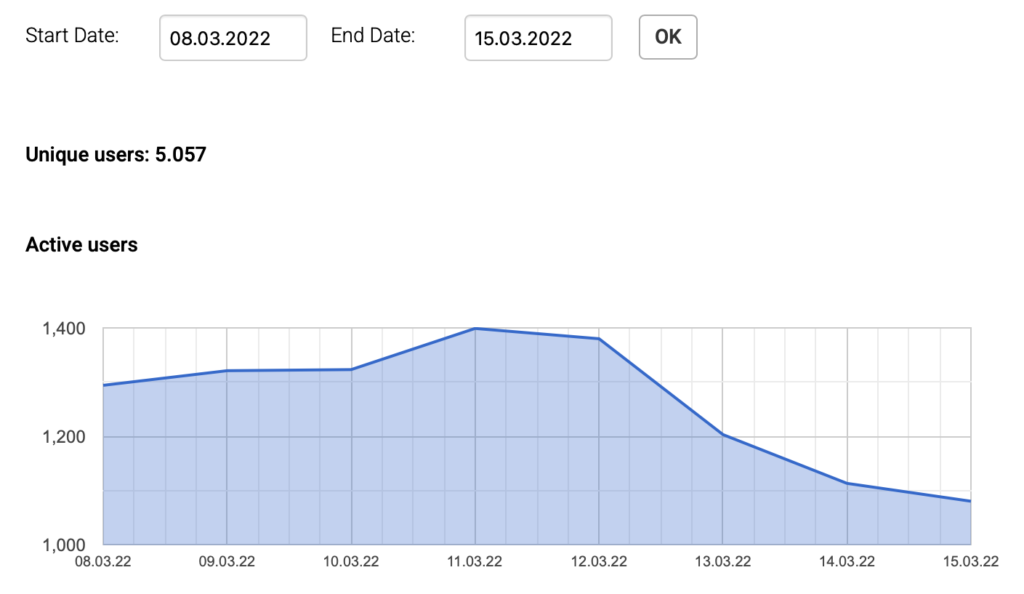
How to:
Click on the section “Analytics” in the backoffice menu on the left to view this data. You can specify a period of time for which the analytics data will be displayed by using the date picker at the top of the page.
TIPP #2: Customised app features
If you know which content or activities are particularly popular with your guests, then you have a number of options for communicating these to your guests. One option are the customisable app features: Let’s say your guests are particularly interested in yoga, then promote your upcoming yoga retreat through the app features! Create an eyecatcher on the start page of your app that allows you to direct your guests to sign up for that retreat!
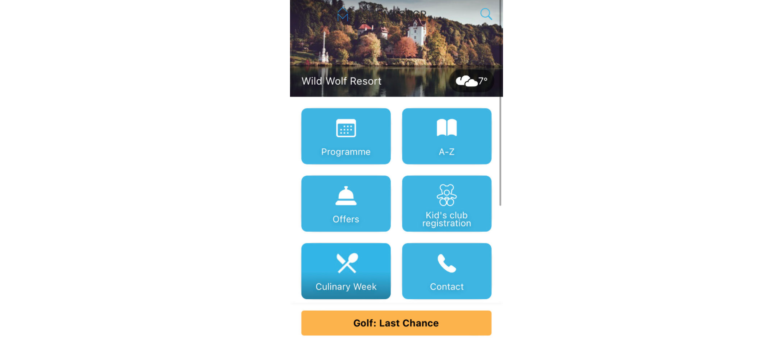
How to:
Navigate to the menu section “Hotel” in the backoffice and click on “App features“. Here you can adjust the start screen of your app to your own needs by rearranging the order or disableing certain app features. But you can also prominently highlight your relevant content by creating own app features from the dropdown menu.
Pro tip:
To stand out even more, you can also create multiple app features that link to the same retreat for more visual prominence. To do this, it’s best to split an image into the corresponding number of parts and upload them separately, creating a cohesive overall image.
Please note that this option is not available to all venue users. If this is the case, please contact your brand manager who will provide you with more information on that.
TIPP #3: Promotion button
If you would like to keep your app start as it is, then use the promotion button as an alternative. This button offers you the possibility to link to internal or external content with a highlighted button. It is especially useful if you want to promote last minute offers or certain services. The best part: Not only the content, but also the color design is 100% up to you.
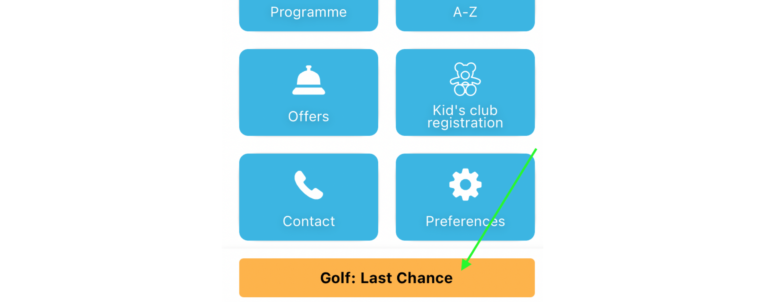
How to:
Again open the section “App features” but this time select “Promotion button (Website/Deeplink)” from the dropdown menu. In the next step, add content and choose the font and background color for your individual promotion button.
TIPP #4: Shopping cart
Incoming bookings are especially valuable to you, as they express a clear interest by your guests. This offers a lot of potential: Combine your bookings with a shopping cart! Shopping carts can be attached to activity bookings, directory bookings and bookings through offers. For example, when a guest books a spa treatment, you can display various cosmetic products or utensils for purchase. Or you can provide add-ons and equipment to rent for a tennis lesson. By doing so, you not only provide your guests with a great service, but you also reach them at a point of specific interest, which allows you to place products in a very target-group-specific way.
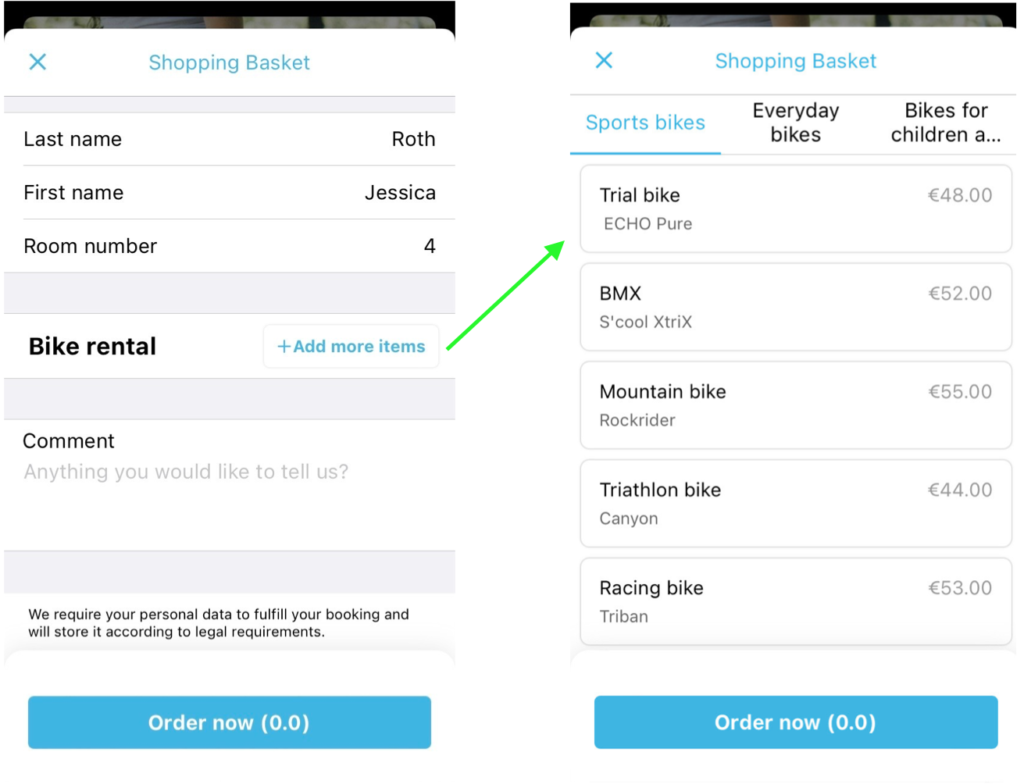
How to:
Shopping carts can be added in the booking settings of the particular entry in the backoffice. Please make sure that you have set taxes and fees in the menu “Hotel“-> “Taxes”/”Fees” in advance.
TIPP #5: Linked content in confirmation message
We also recommend that you support your guests in their customer journey. Following this approach, you can link to internal or external content in the confirmation messages that are sent when a booking has been made. For example, you could link to your spa arrangements or suggest booking a table for dinner on the confirmation page of an all-day walking tour. This way, you can always be a step ahead, providing an all-round service while pushing your services.
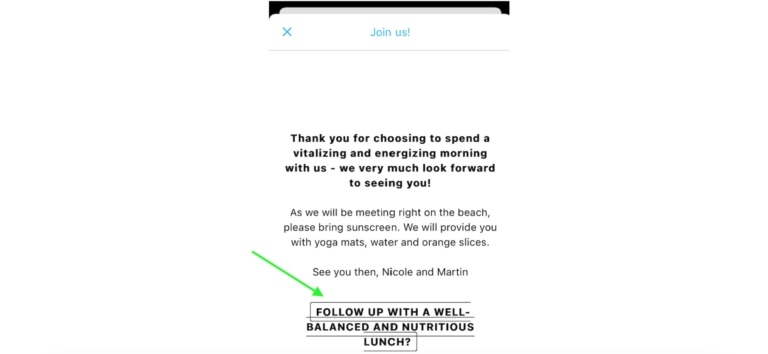
TIPP #6: Push notifications
With push notifications you can reach your guests very directly. Use them to either push activities prior to their scheduled start time or to remind your guests about specific services, meaning offers or directory entries.
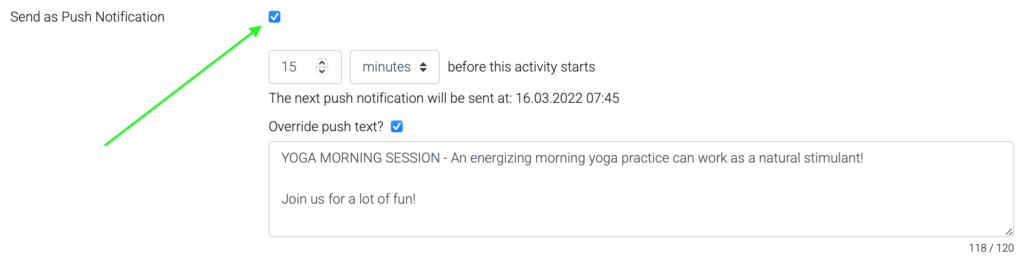
Watch this demo for a better understanding:
If you would like to give the kid’s club registration a try, please feel free to contact us here.
More Insights
We show you how to find the perfect
communication channels for your hotel
without adding any extra work at all!
We speak English, Italian, Spanish and German!
Call us at +49 30 – 12 07 60 86
Rather prefer email?
Write us at sales@hotel-mssngr.com